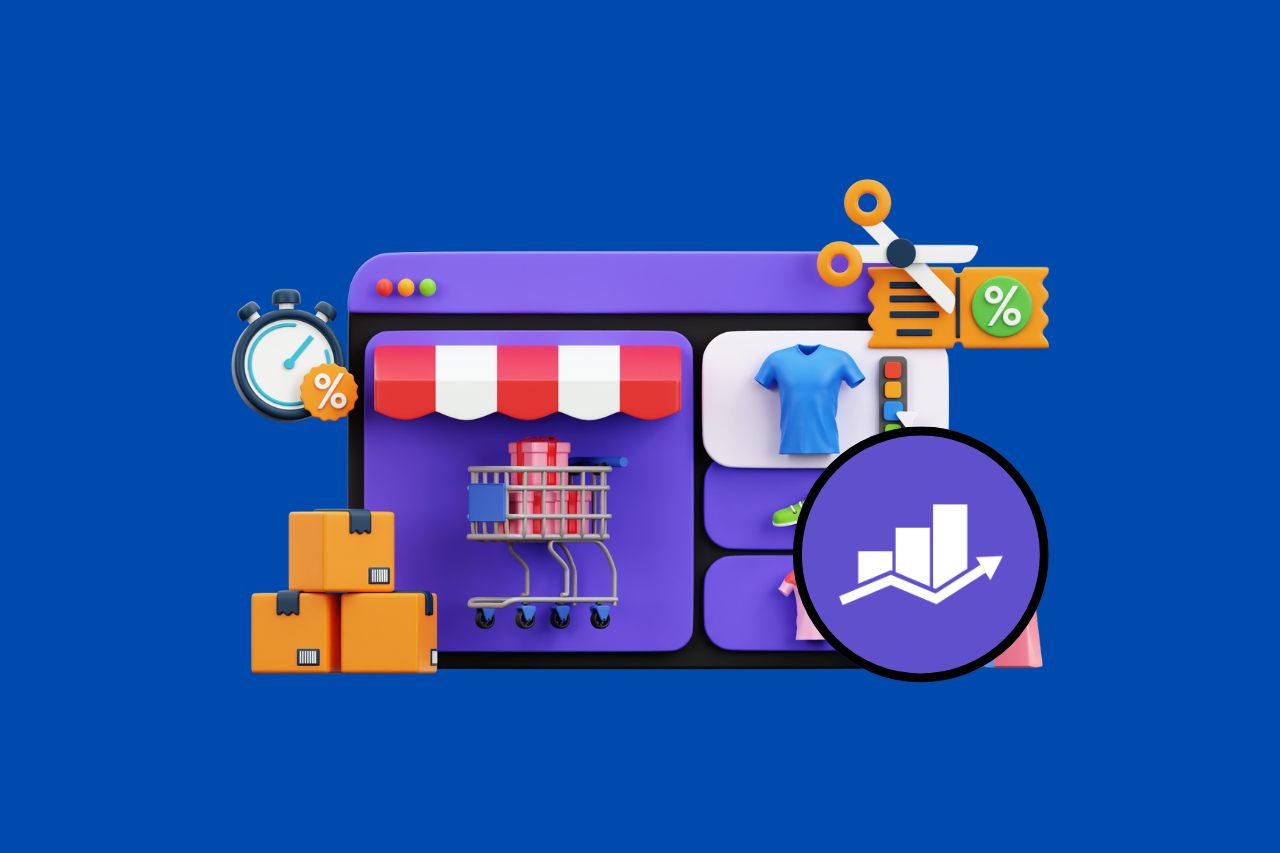
SEO for WooCommerce – Are you planning to launch an online store with WooCommerce? If so, you’ll want to make sure your site is optimized for SEO so your products or services show up on the first page of search results. And here’s the good news: you can easily boost your WooCommerce site’s SEO with Rank Math SEO Pro.
You might be wondering, “Why go for the paid version of Rank Math PRO when there’s a free version available?”
Well, I’ve been using Rank Math SEO Pro across all my websites – since 2022, in fact, including my business site. And from my personal experience, it’s been a game changer. If you’re curious to know more about why I love it, check out my detailed Rank Math SEO Pro Review where I share all the reasons I switched to Pro and how it’s helped me. Or, if you’re just looking for a simple way to understand how Rank Math SEO Pro works, I’ve also put together a helpful guide on my Rank Math SEO Pro page.
If you’re serious about optimizing your WooCommerce store, I highly recommend giving Rank Math SEO Pro a try. And don’t worry – you can test it risk-free! If for any reason you’re not happy with it, Rank Math offers a 30-day money-back guarantee. No questions asked. So go ahead, give it a shot—you’ve got nothing to lose!
Table of Contents
SEO For WooCommerce
Just to clarify, I’m not trying to promote anything here. I’m based in Indonesia, and both of my online stores are specifically targeted at local customers. I’ve built them using WordPress and the WooCommerce plugin, which are both great for creating flexible and scalable online stores. And yes, both sites use Rank Math SEO Pro as my go-to SEO plugin. It’s been a solid choice for me in terms of making sure my stores are easily found on search engines, but again, this is just what’s worked for me!
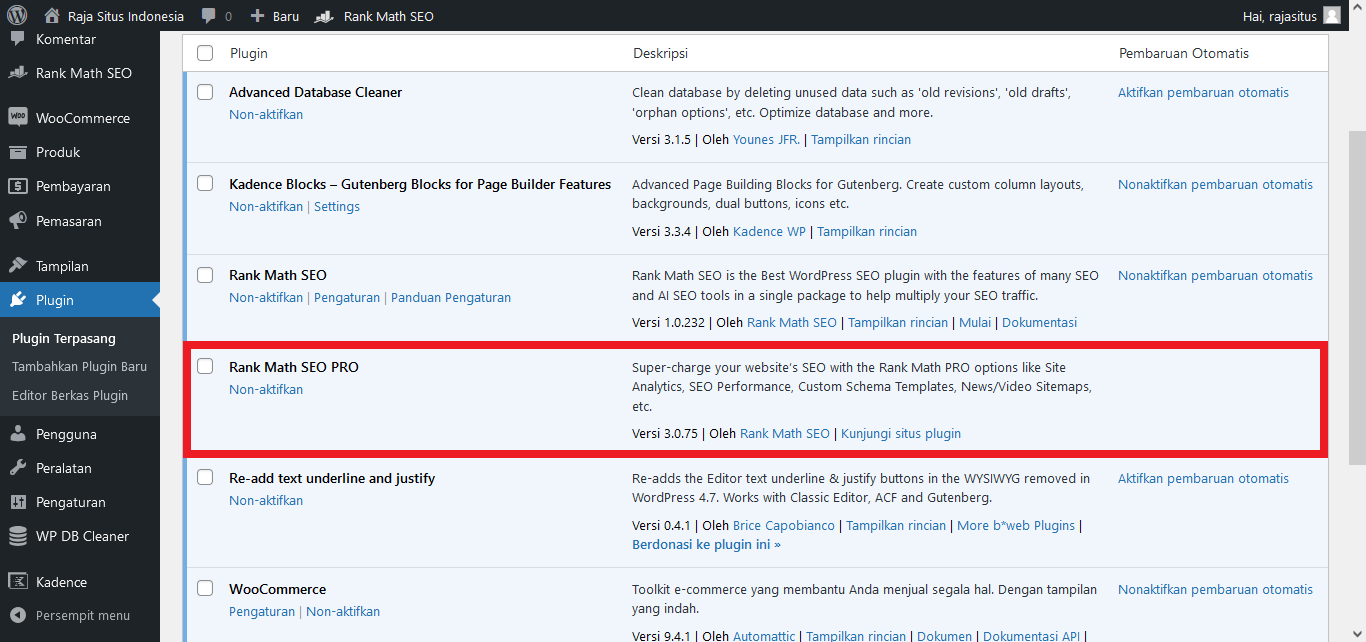
I run two online stores, both built with WordPress and WooCommerce, and both targeting customers in Indonesia.
My first store, Raja Situs, specializes in offering SSL certificates from trusted global brands, mainly for businesses here in Indonesia. My second store, Jakarta Aksesoris, focuses on mobile phone and computer accessories, catering to personal customers across the country.
In this article, I’ll walk you through how I optimize both of these stores using Rank Math SEO Pro. Just a quick heads-up: when I mention WordPress here, I’m referring to WordPress.org (the self-hosted version), not WordPress.com. If you’re unsure about the difference between the two, feel free to check out my article on “What is WordPress?” for a quick breakdown.
Now, let’s dive into how I optimize my WooCommerce stores for SEO.
Step 1: Install Rank Math SEO Pro Plugin
Let’s get started by installing Rank Math SEO Pro – the first step to supercharging your store’s SEO. If you haven’t installed the plugin yet, no worries! I’ll guide you through the process step-by-step.
And that’s it! You’ve successfully installed Rank Math SEO Pro on your WooCommerce site. It might feel a bit quiet right now, but trust me, this is just the beginning. We’ve got a lot of exciting SEO setup ahead—stay tuned! 😎
Step 2: Set Up Rank Math SEO Pro
Now that Rank Math SEO Pro is installed, it’s time to set it up so you can start optimizing your WooCommerce store for maximum SEO impact. While Rank Math has a handy built-in Setup Wizard to help you get started, I highly recommend checking out the official Rank Math SEO setup tutorial by their team. It’s thorough, easy to follow, and will make sure you don’t miss any crucial settings along the way.
The Rank Math team has put together a fantastic, step-by-step guide that takes you through every single part of the setup process. I’ve used it myself, and it’s been a game changer for getting things set up correctly from the start.
You can find the tutorial here: 👉 How to Set Up Rank Math SEO Pro
Step 3: Configure Your WooCommerce Product SEO Settings
Once you’ve followed the official Rank Math SEO setup tutorial and your plugin is up and running, it’s time to dive into the specifics of optimizing your WooCommerce store’s product pages. Rank Math SEO Pro provides powerful tools to enhance product visibility, making sure that each product has the best chance of ranking higher in search engine results. While many of these settings will be automatically configured during the setup process, it’s a good idea to double-check and tweak them to suit your store’s needs.
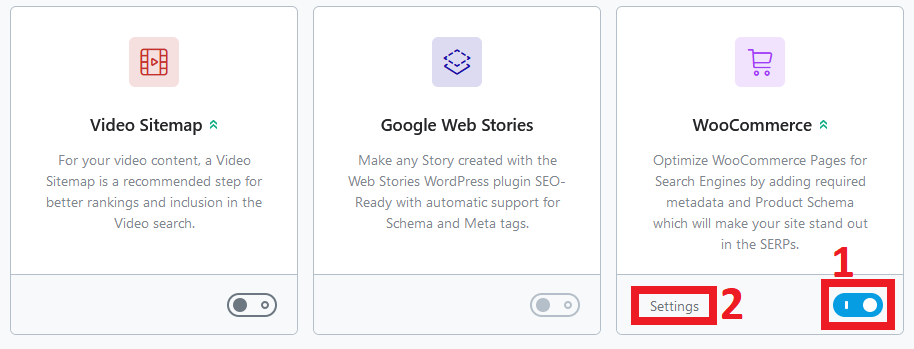
In your WordPress dashboard, go to Rank Math > Dashboard. Here, you’ll see all the available modules for different SEO features. Look for the WooCommerce SEO module, and toggle it on. Once you activate it, you’ll unlock the settings that are tailored for optimizing your WooCommerce products and product categories. After that, click on the Settings button right next to the WooCommerce SEO module to open up the configuration options. This will take you to the settings page where you can fine-tune how Rank Math handles SEO for your product pages.
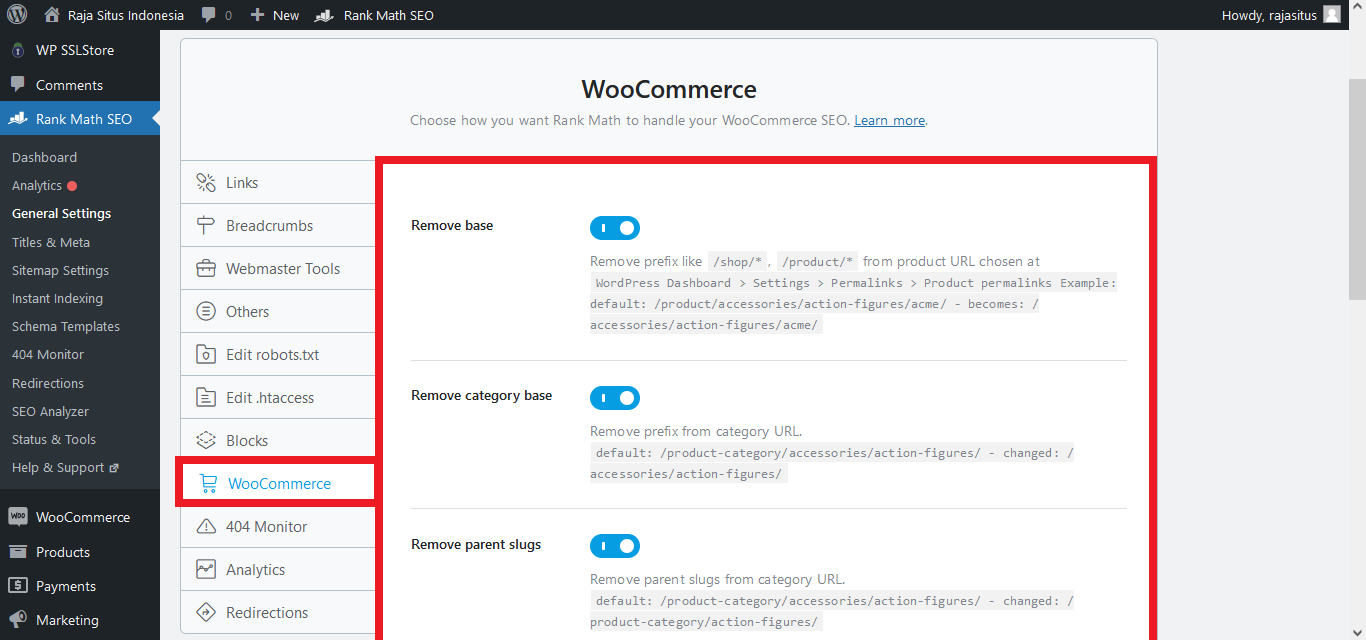
After activating the WooCommerce SEO module and clicking the Settings button, you’ll find a variety of options to fine-tune how Rank Math handles the SEO for your Woocommerce site. Let’s walk through some of the key settings you should configure to make sure your products are fully optimized.
Once you’ve fine-tuned these settings, you’ll have significantly improved the SEO structure of your product and category URLs, ensuring that your WooCommerce store is optimized both for search engines and users. These settings might seem small, but they can have a big impact on how your product pages are indexed and displayed in search results, making it easier for customers to find your products.
Step 4: Setting up Instant Indexing
One of the features in the Rank Math SEO plugin is Instant Indexing. This feature helps your WooCommerce site and all its content, including your products, to be indexed faster by search engines. So, before you optimize your products, let’s first set up the Instant Indexing feature.
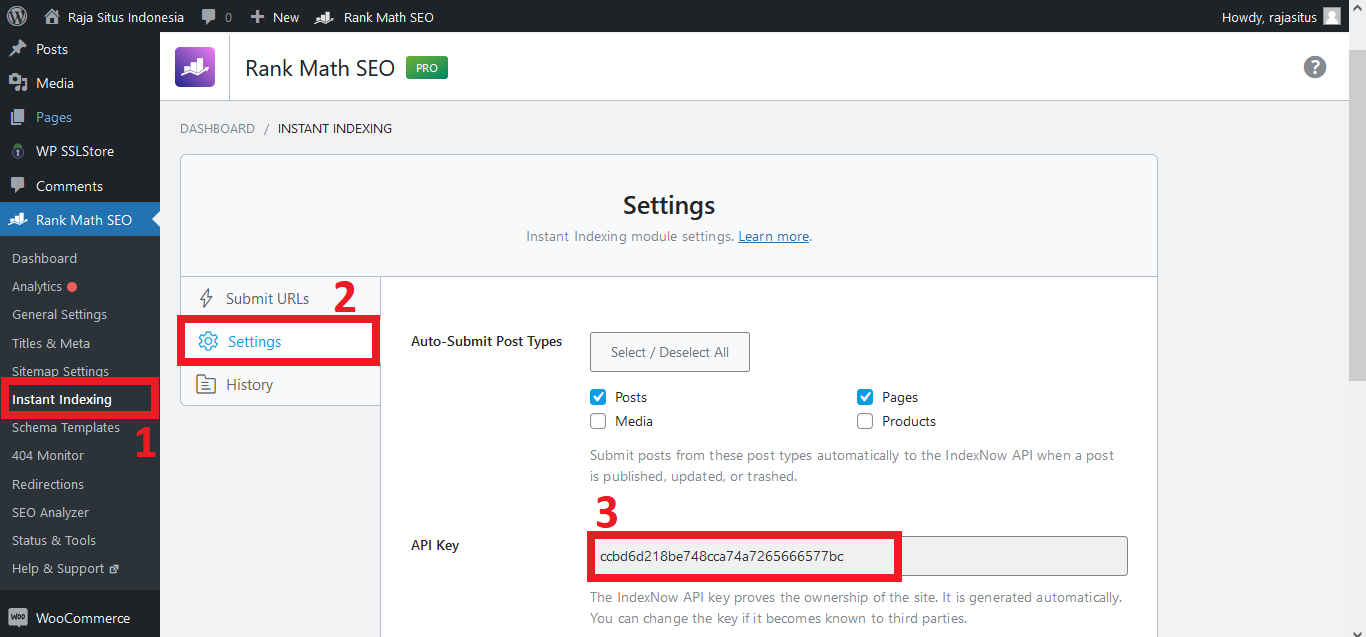
First, click on the menu “Rank Math SEO > Instant Indexing“. On the Instant Indexing page, click on the “Settings” tab. In the Settings page, you will find the API key for your Instant Indexing. So, please copy the API key and paste it into a notepad, then save it with the same name as your API key with a .txt extension.
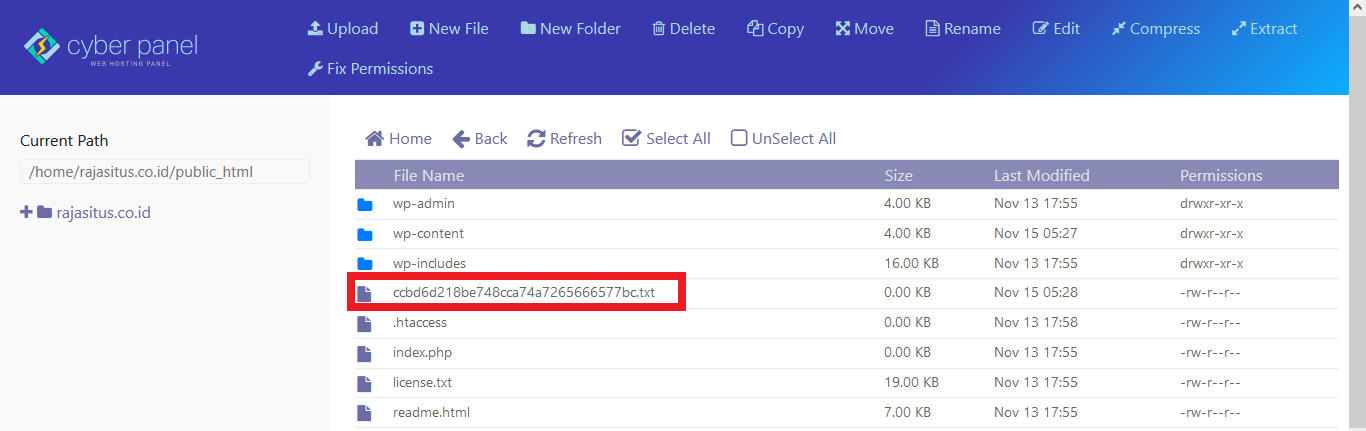
After that, upload the .txt file to the root folder of your WordPress site (usually inside the public_html folder). However, if you’re not sure how to do this, you can ask your hosting provider to do it for you. This should not be a difficult task for them, and hosting providers will typically accommodate this request.
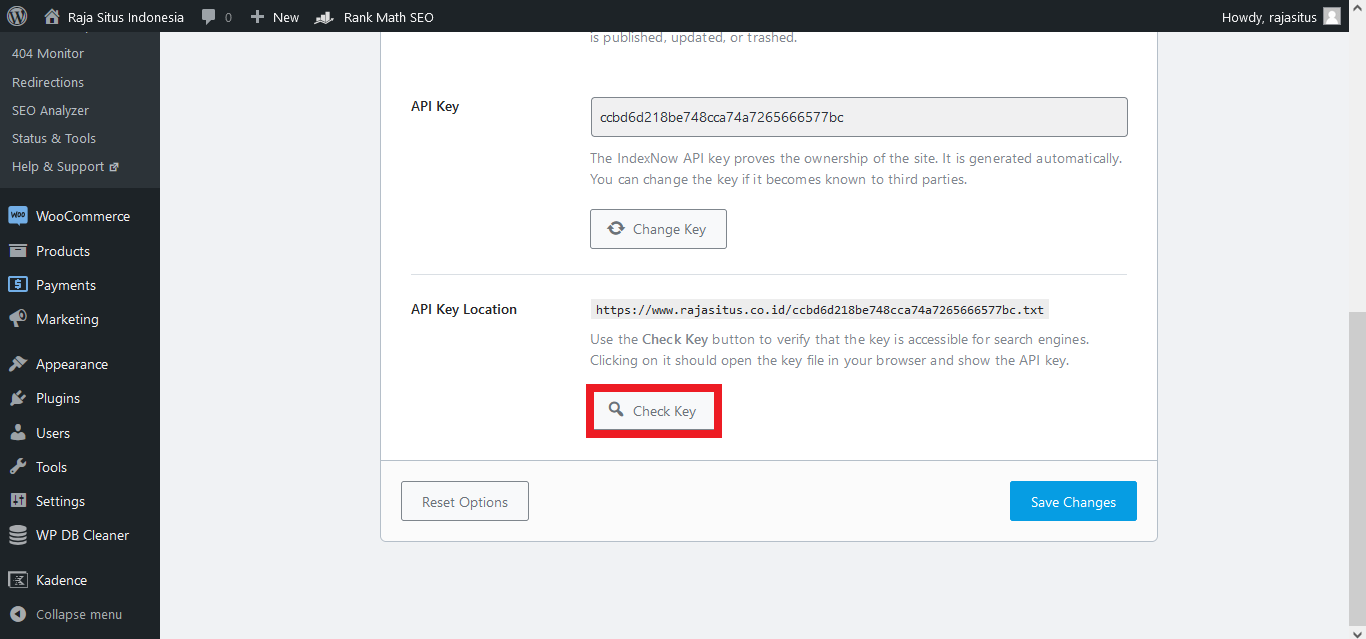
After uploading the .txt file, let’s check if everything is set up correctly by clicking the “Check Key” button. You should open a new tab in your browser and see a message displaying your API key.
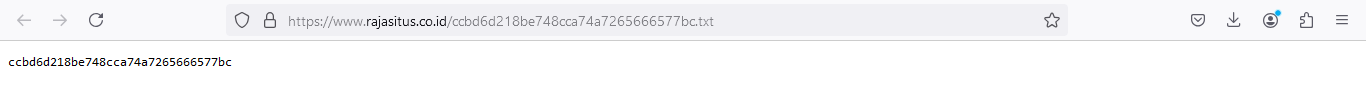
Step 5: Optimizing Product Content and Category Pages
Alright, let’s dive into optimizing your product and category pages. This step is crucial to make sure your products get noticed by search engines and, of course, your potential customers. It’s not just about tweaking a few settings – it’s about making each product page as appealing and discoverable as possible.
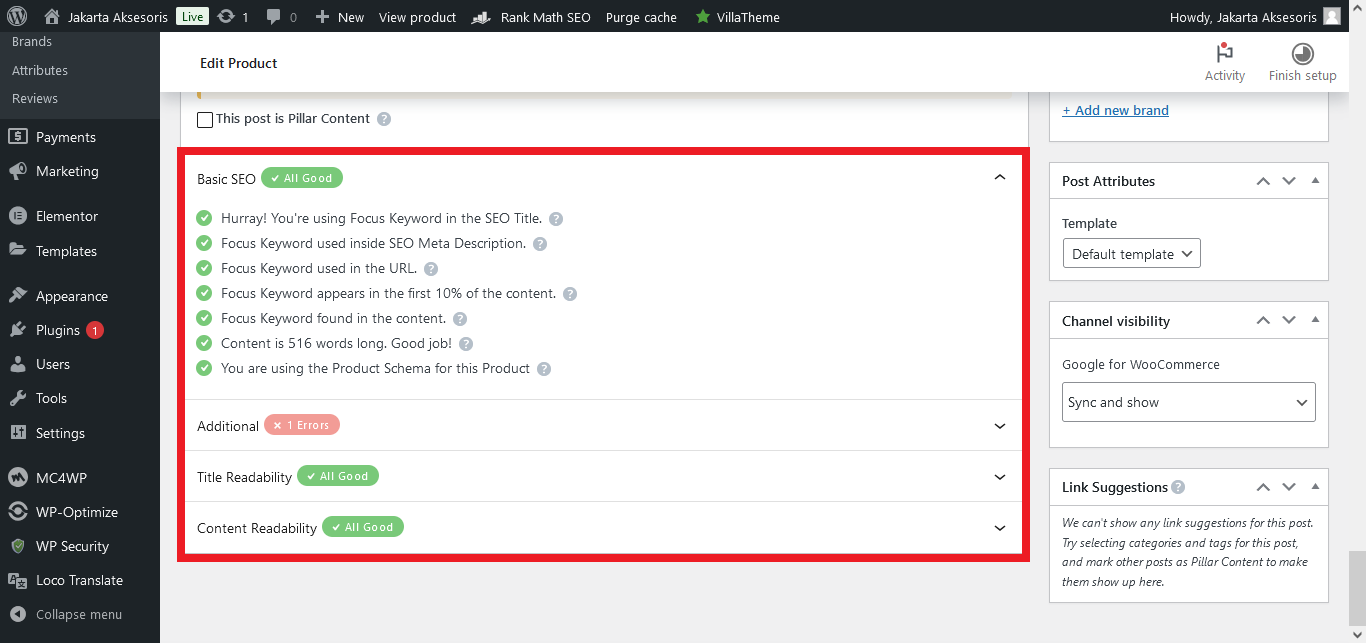
Actually, optimizing SEO for a product page is very easy using Rank Math SEO. This plugin comes with a content analysis feature that evaluates how well your product page is optimized for the keywords you want or specify. You can find this content analysis feature at the very bottom of your product page. For content analysis, Rank Math provides 4 sections that you can follow to optimize your product page. The first is Basic SEO, which will guide you in optimizing the basic SEO elements of your product, such as using keywords in the meta title and description, and so on. The second includes Additional, Title Readability, and Content Readability.
But for those of you who are still confused, let’s follow this guide:
1. Focus Keyword for Products
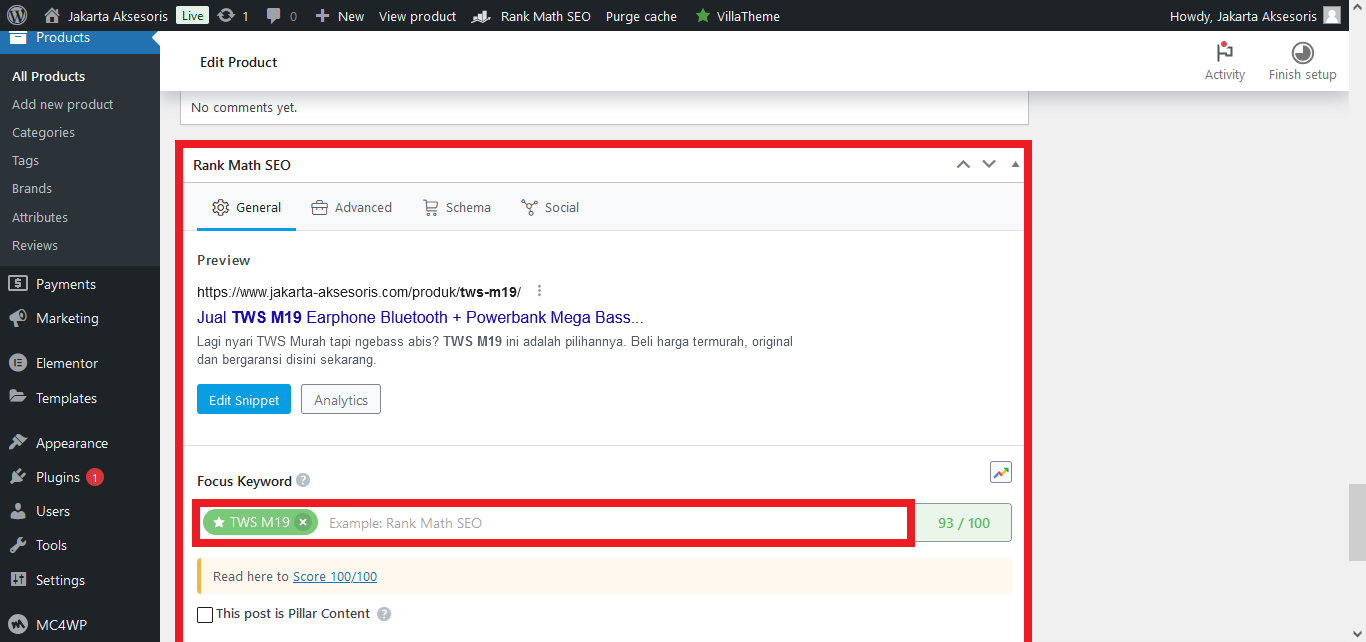
First, let’s determine the keywords for your product. To set the keywords for your product, please enter the desired keywords in the Focus Keyword field. By the way, to find the Rank Math SEO box, you can locate it at the very bottom of your product page.
Alternatively, if you’re unsure about which keywords are more suitable for your product, you can take advantage of the keyword recommendation feature. Simply type two words in the focus keyword field, and Rank Math will provide a list of keywords that might be more relevant to your product. These are keywords commonly used by search engine users, allowing you to optimize your product according to the terms most frequently searched on Google.
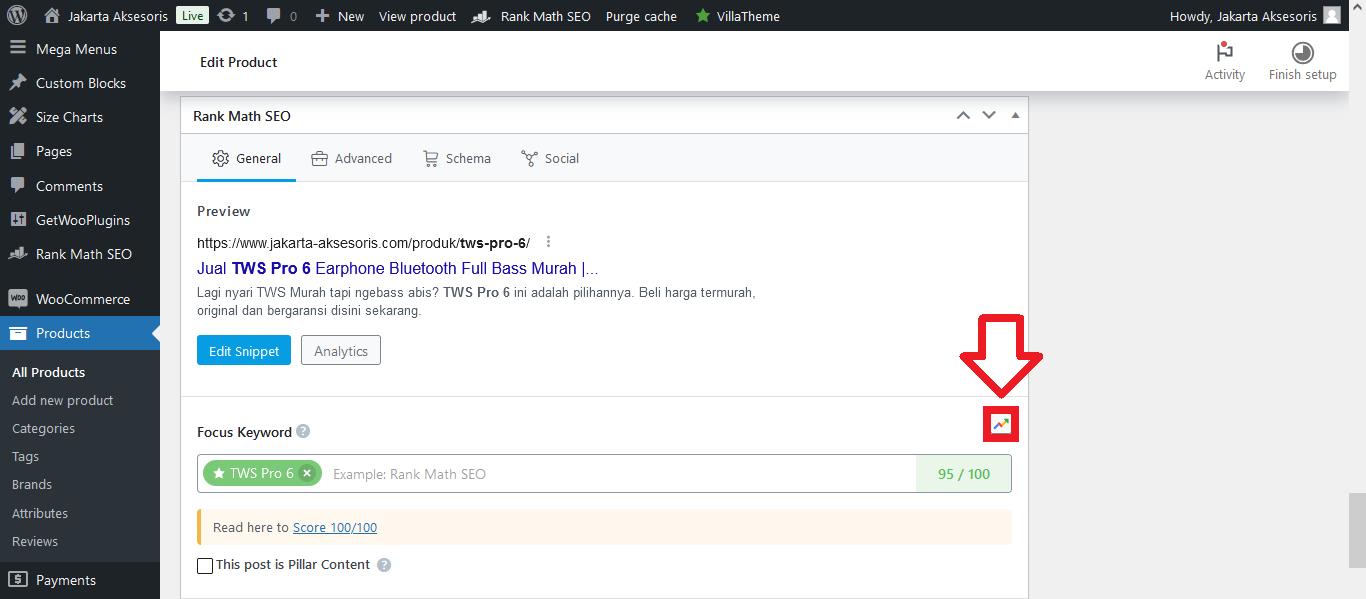
Alternatively, if you want to track keywords more quickly, you can compare their search volumes using the Google Trends integration feature. Simply click the icon as shown in the image above to open the Google Trends window.
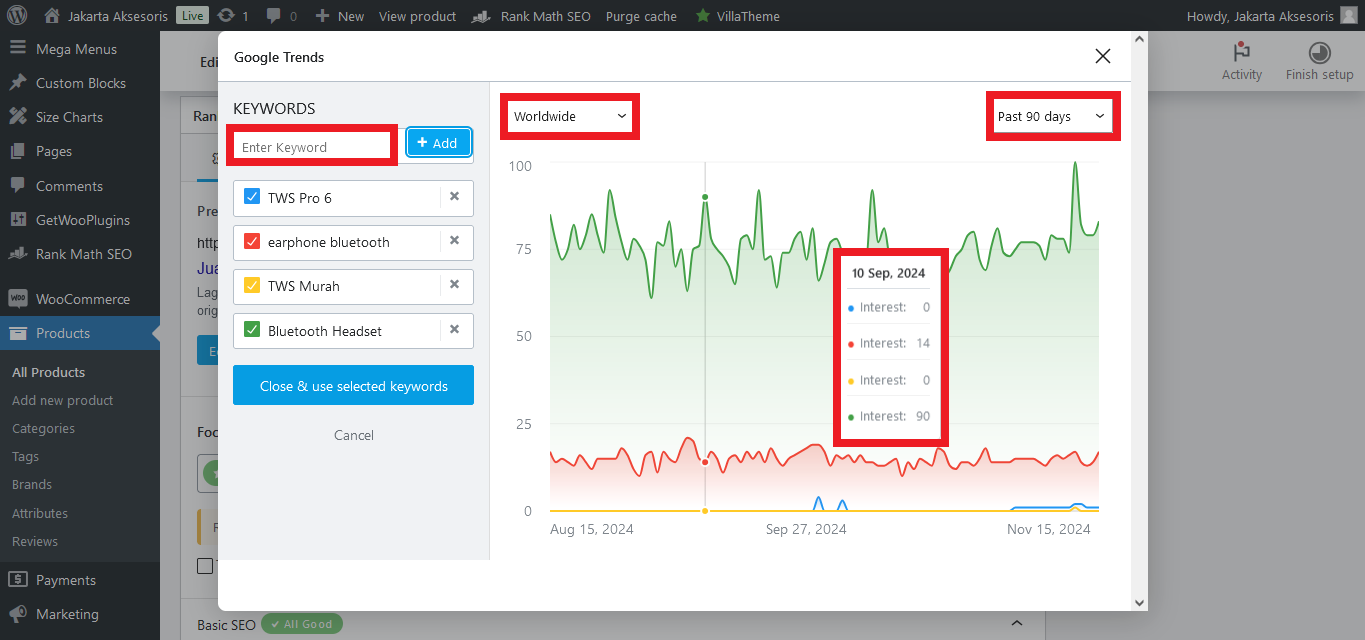
Then, you can compare multiple keywords there. Type the keyword you want to compare in the “Enter Keyword” field and click the “Add” button or press Enter on your keyboard. Enter the next keyword in the same way. You can then set the country and duration. This way, you can find out which keywords have higher search volumes, rather than just guessing which keywords you should target for your product.
2. Crafting the Perfect Product Title and Meta Description
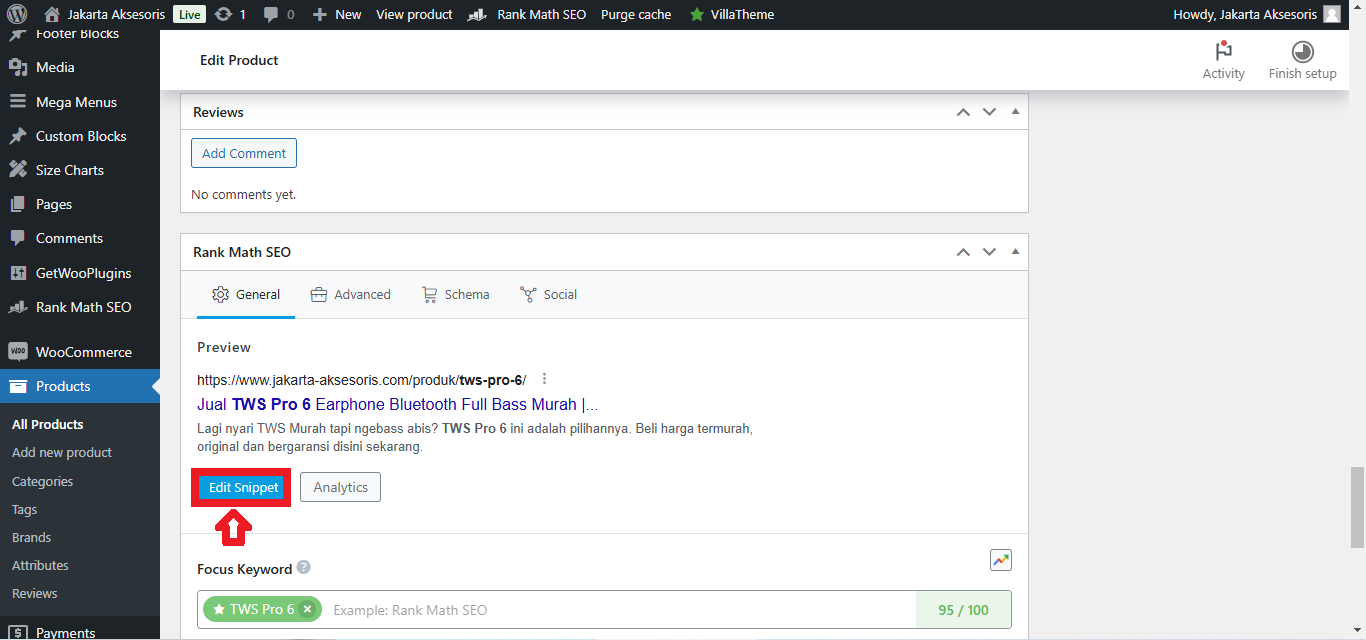
After selecting the keywords, let’s set up the meta title and meta description for the product. These two elements are key to how your products show up in search results and how likely people are to click through to your store. To configure the meta title and meta description, simply click the “Edit Snippet” button in the Rank Math SEO box.
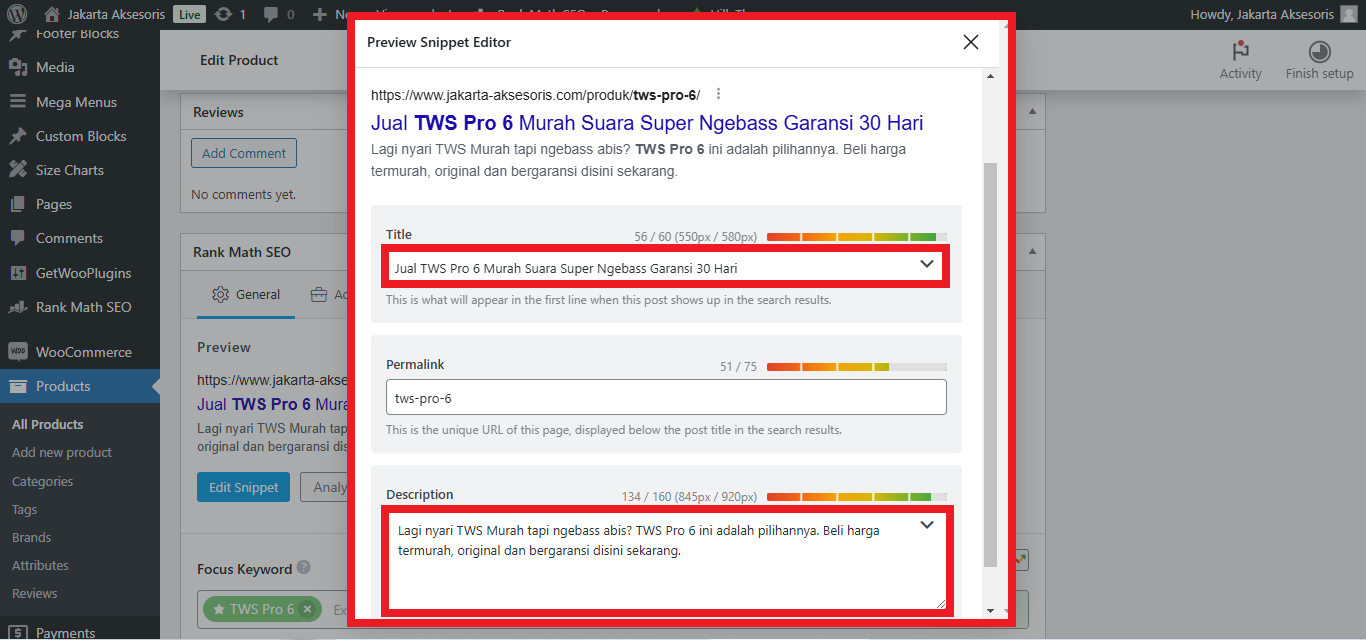
My recommendation that the title should be clear, descriptive, and packed with relevant keywords. So, if you’re selling a charger, for example, don’t just call it “Fast Charger.” Instead, try something like “18W Fast Charger for iPhone & Android – Quick and Safe Charging.” This way, it’s not only informative but also SEO-friendly.
3. Writing Engaging and Informative Product Descriptions
Let’s face it – no one likes reading generic product descriptions. They’re boring, right? So, make sure yours stand out by writing unique, detailed descriptions that showcase your product’s benefits. For example, instead of just saying “high-quality leather wallet,” go deeper. Talk about the features: “Made with premium full-grain leather, this wallet features RFID protection, a slim design, and plenty of room for cards and cash – perfect for everyday use.”
Use natural language, and be descriptive, but also make sure you’re weaving in those keywords you’re targeting. This will help search engines understand what your product is all about and give it a better chance of ranking higher. Also, don’t forget to highlight the key features in bullet points. They make it easy for customers to skim through the important details, especially on mobile.
4. Optimizing Your Product Images
Product images are huge when it comes to online shopping. Not only do they give customers a better idea of what they’re buying, but they can also impact SEO. Start by renaming your image files with descriptive keywords. Instead of using something like “IMG_1234.jpg,” try “genuine-leather-wallet-men.jpg.” This helps search engines understand the image content, which can improve your rankings.
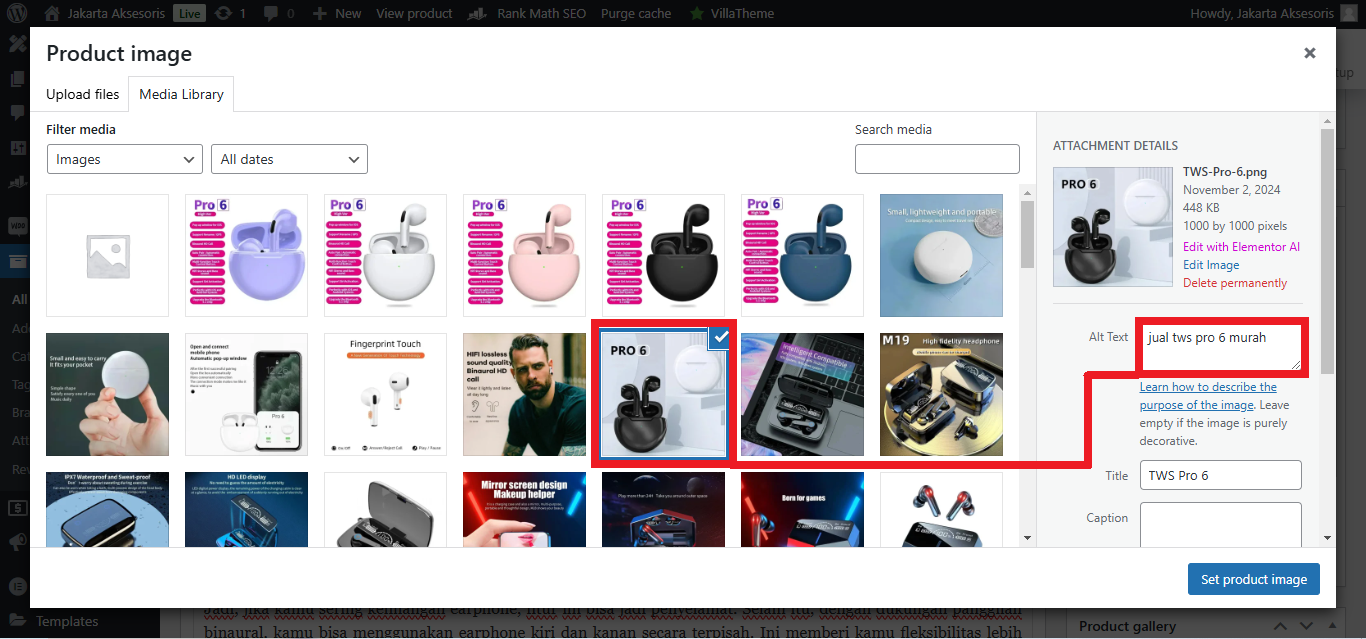
Another important step is adding alt text to your images. Alt text is crucial for accessibility (it helps people with visual impairments understand your images) and also plays a role in SEO. For example, for a wallet image, your alt text could be “Genuine leather wallet with RFID protection for men.”
Also, don’t forget about image compression. Big, unoptimized images can slow down your site, which isn’t good for SEO. Compress your images to ensure they load quickly without losing quality.
5. Implementing Product Schema Markup
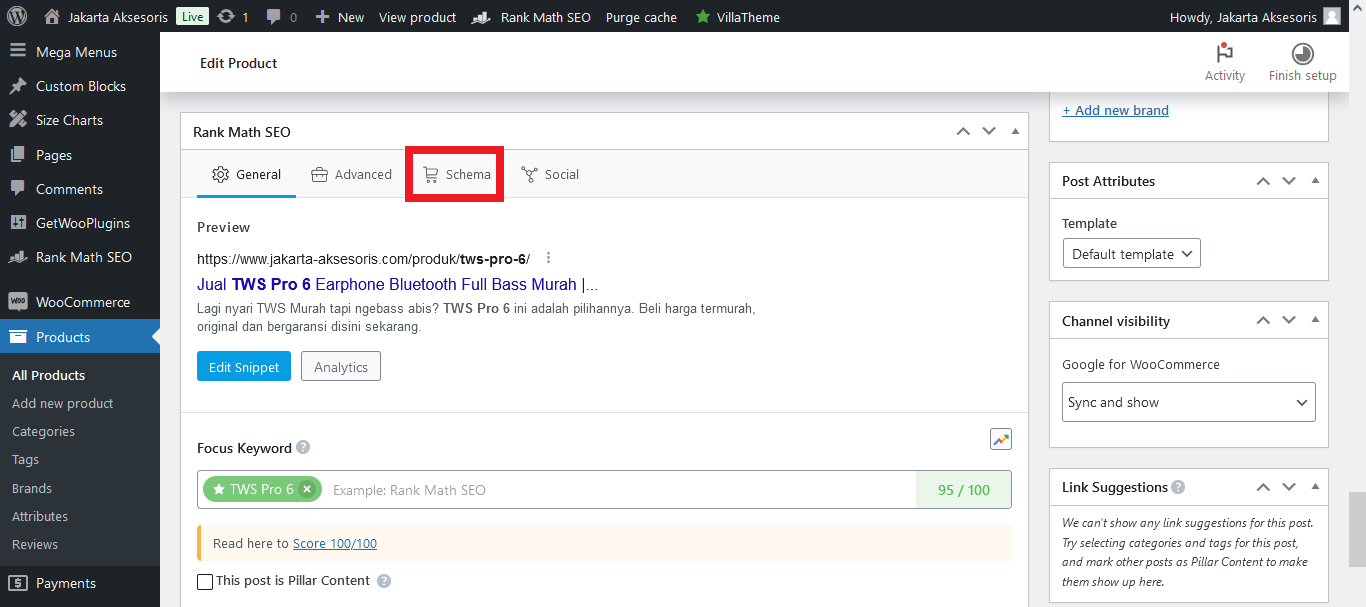
Next is setting up the schema markup for the product. Schema markup is code that helps search engines understand your products better and show rich snippets in search results. With Rank Math, it automatically adds product schema for you. This means things like prices, ratings, and availability can appear directly in the search results, making your products stand out.
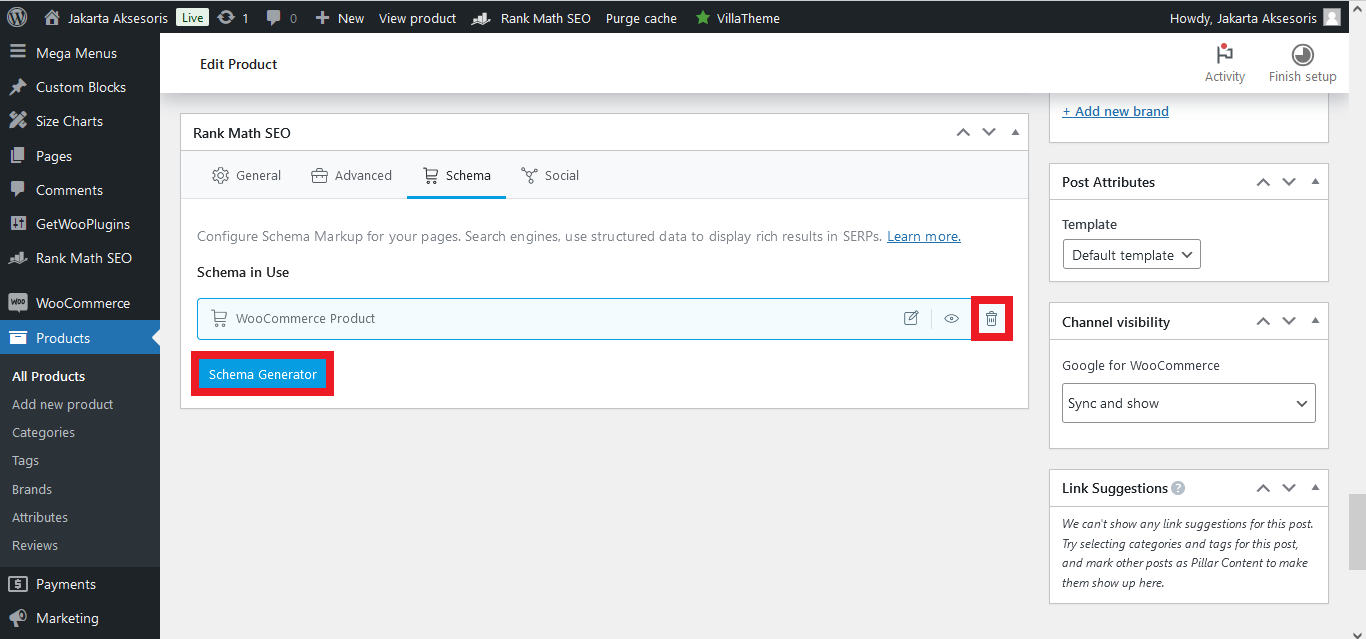
Although by default, Rank Math SEO has set the schema markup for your product as WooCommerce Product, you can configure the markup yourself. Simply delete the WooCommerce product markup by clicking the trash bin icon, then click on the “Schema Generator” button.
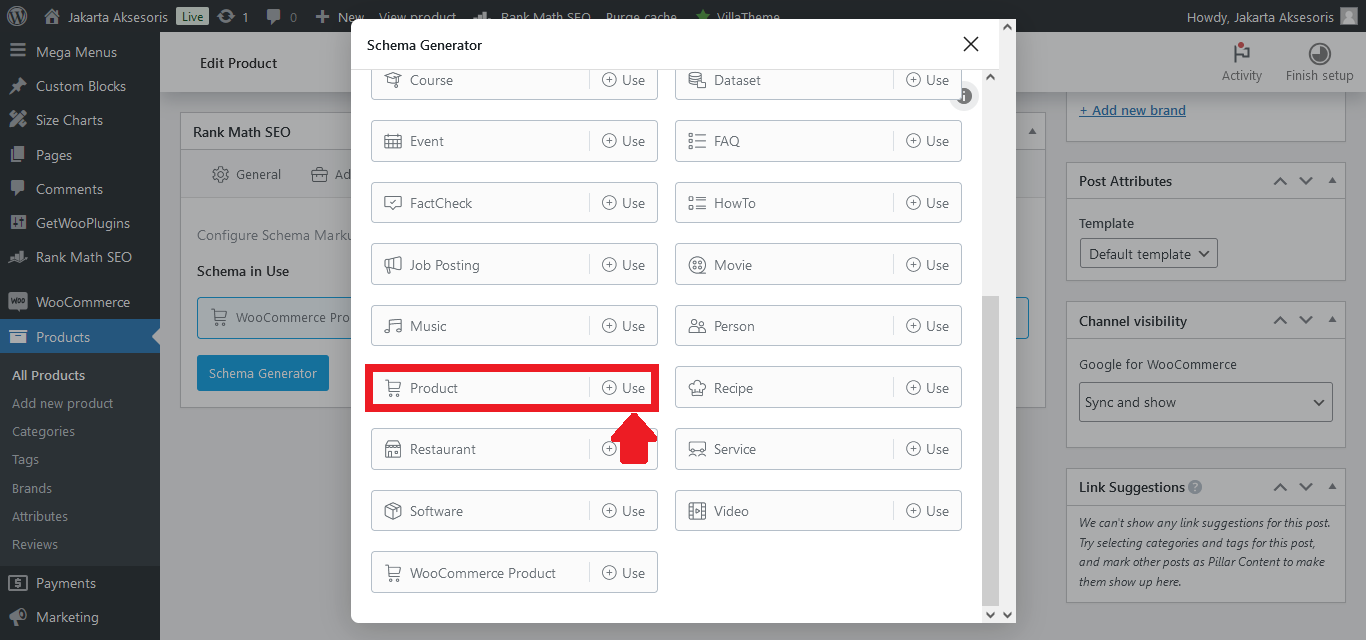
Then, click the “Use” button on the “Product” schema option or box.
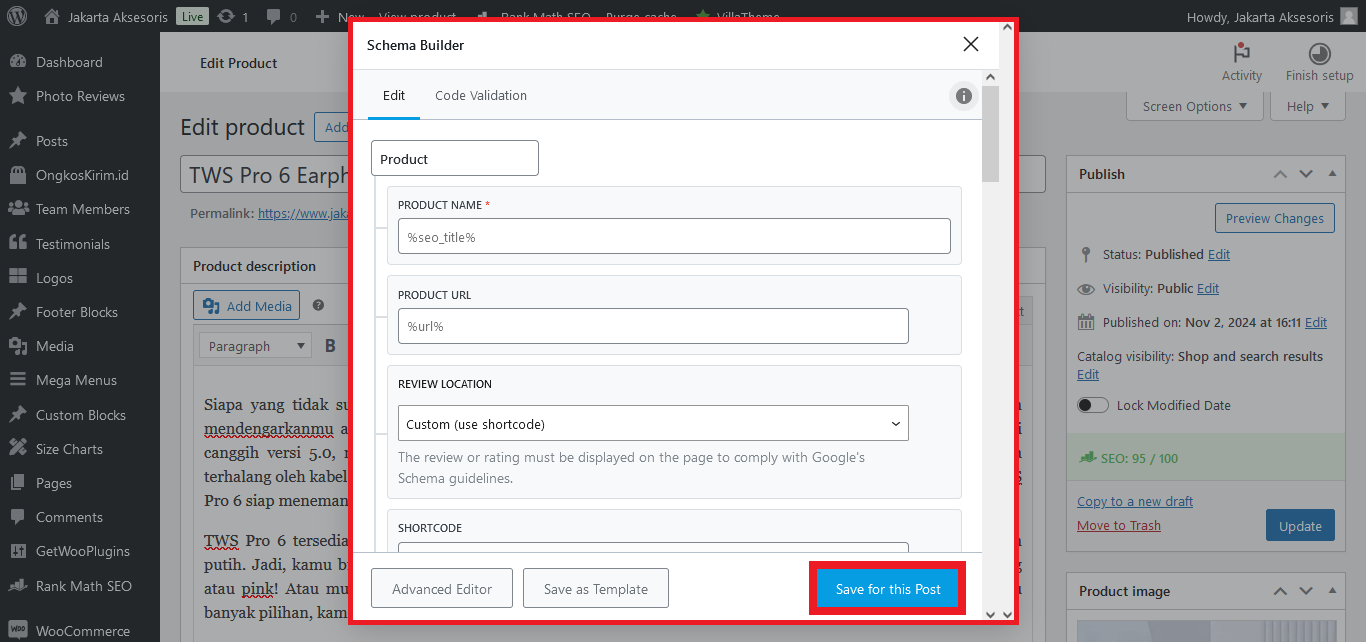
Next, please set the schema according to the instructions provided. There, you can configure the Product Name, Product URL (which can be left blank and will default), and so on. After that, you can also choose whether the schema is applied only to that specific product (click “Save For This Post”) or to other products as well with ease (click “Save as Template”).
6. Optimizing Your Category Pages
After optimizing the products, let’s not forget about your category pages. These are often overlooked, but they can be just as important as product pages when it comes to SEO.
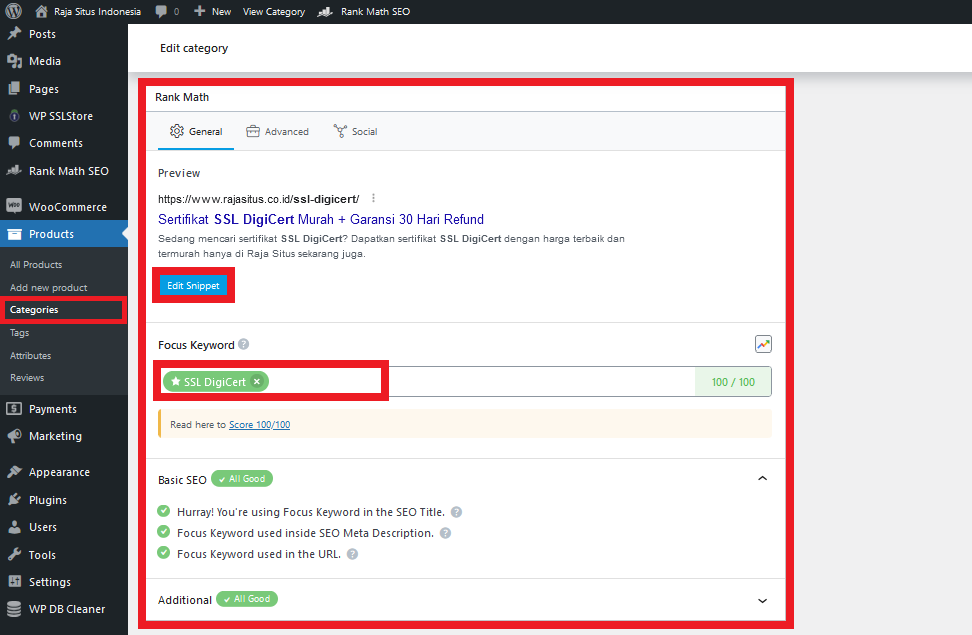
Optimizing the SEO for product categories is similar to optimizing the SEO for individual products. However, for categories, you don’t need to create a long product description like you do for products. You only need to set the keywords, adjust the meta title and description, and include your keywords within them. That’s it. Feel free to do the same for your other product categories.
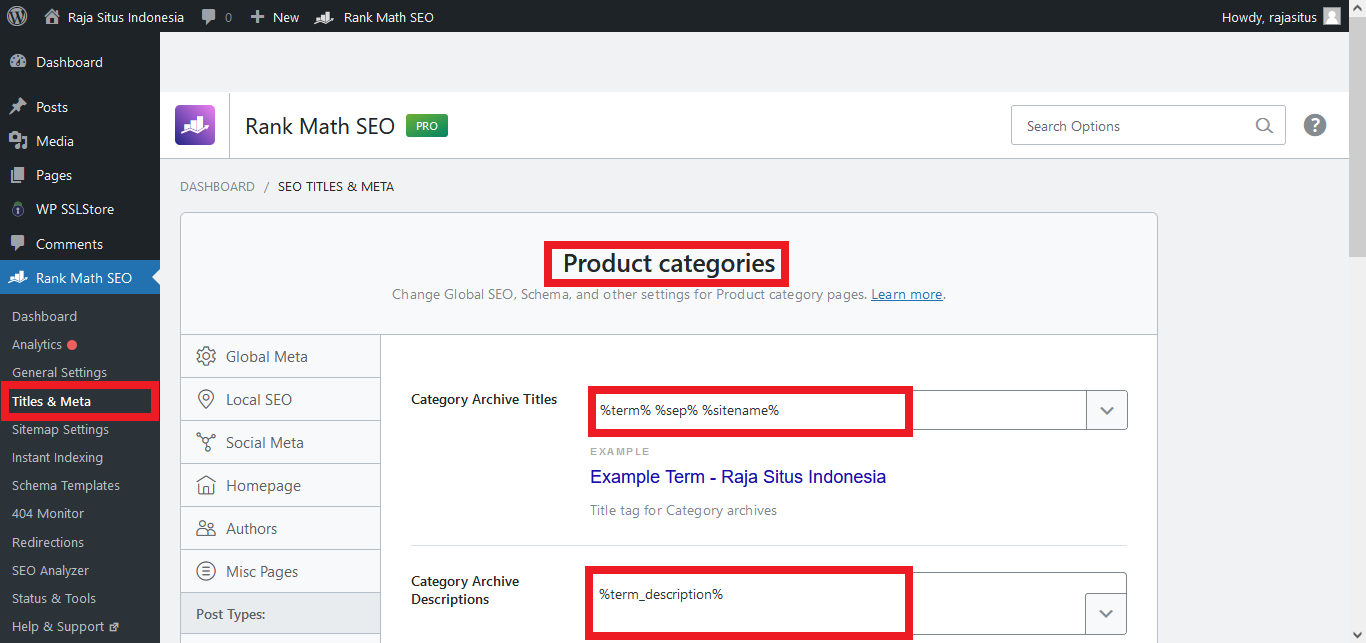
If you have a large number of product categories, adjusting the SEO one by one can be tiring. With Rank Math SEO, you can also set the meta title and meta description for all your product categories at once. Go to the menu “Rank Math SEO > Titles & Meta“. On that page, click on the “Product Categories” tab. Then, set the meta title in the “Category Archive Titles” field and the meta description in the “Category Archive Descriptions” field. In these fields, you can also use tags by clicking the downward arrow button available in those fields.
On the “Rank Math SEO > Titles & Meta” page, you can also set the meta title and meta description for all your products at once. However, I do not recommend this, as each product has its own unique characteristics. It’s much better to configure the meta title and meta description individually for each product page.
Conclusion
Now, you have optimized your WooCommerce website. But does optimizing it in the way described above guarantee that your products or services will rank high on search engines? The answer is no.
It’s important to know that search engines like Google or Bing don’t only use On-Page SEO optimization parameters. There are several other factors they consider when determining the ranking of a page, post, product, or other content on their search results pages. For example, search engines prioritize secure websites – those that use SSL certificates. They also prioritize mobile-responsive websites – sites that load quickly and automatically adjust their design when accessed on mobile devices. Additionally, search engines take into account the authority of your domain.
By optimizing your WooCommerce website as described above, you’ve at least made an effort to signal to search engines about your page or product. This helps search engines better understand what you’re offering to users.